Looking for the perfect tablet to elevate your art or design work? Here’s a 2025 guide to the best tablets for artists and designers.
Best Tablets for Artists and Designers in 2025
In the fast-evolving world of digital creativity, having the right tablet can make all the difference. Whether you’re a professional designer, illustrator, or just getting started, investing in a feature-rich tablet tailored for creatives is a game-changer. In this article, we’ll explore the top tablets for artists and designers in 2025, including their standout features, pricing, and who they’re best for.
1. Apple iPad Pro (M4, 2025)

Best For: Professional Artists & Designers
- Display: 13-inch Ultra Retina XDR display
- Stylus Support: Apple Pencil Pro with haptic feedback
- Pros: Incredible color accuracy, ultra-fast M4 chip, seamless Procreate & Adobe app performance
- Cons: Premium price
- Price: Starting at $1,299
Why Choose It?
The M4 chip boosts rendering power for large canvas sizes, ideal for high-res illustrations, 3D mockups, and motion graphics.
2. Wacom Cintiq Pro 24
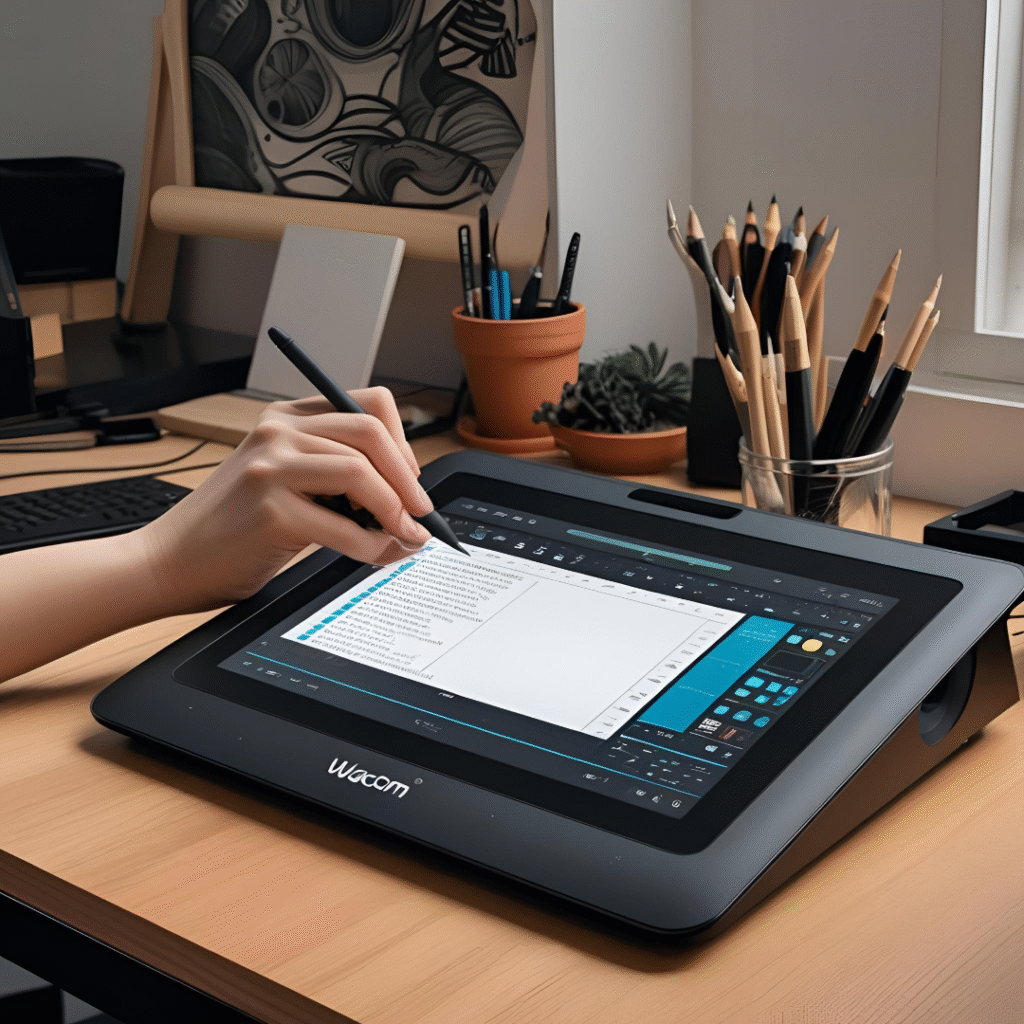
Best For: Traditional Artists Going Digital
- Display: 24-inch 4K touchscreen
- Stylus: Wacom Pro Pen 3 with 8192 pressure levels
- Pros: True-to-life pen feel, color-accurate screen, customizable buttons
- Cons: Bulky and requires a computer
- Price: Around $2,399
Why Choose It?
If you’re after the most “natural” drawing experience, Wacom still leads the pack for precision and pressure sensitivity.
3. Samsung Galaxy Tab S9 Ultra

Best For: Android-Loving Creatives
- Display: 14.6-inch AMOLED
- Stylus: S Pen with ultra-low latency
- Pros: Gorgeous display, DeX mode for multitasking, great for sketching on the go
- Cons: Fewer professional drawing apps compared to iPad
- Price: Starting at $1,199
4. Huion Kamvas Pro 16 (2.5K)

Best For: Budget-Conscious Digital Artists
- Display: 2.5K QHD laminated screen
- Stylus: Battery-free pen with tilt function
- Pros: Affordable, color-accurate, good build quality
- Cons: Needs external device to function
- Price: ~$399
5. Microsoft Surface Pro 10

Best For: Designers Who Want a 2-in-1 Work Machine
- Display: 13-inch PixelSense display
- Stylus: Surface Slim Pen 2
- Pros: Runs full Windows apps like Photoshop & Illustrator
- Cons: Lower battery life under high load
- Price: Starts at $1,099
Key Features to Look For
- Stylus Performance: Pressure sensitivity, tilt response, latency
- Screen Quality: Resolution, color accuracy, size
- Portability vs Power: Consider what’s more important—mobility or performance
- App Compatibility: Procreate (iOS), Clip Studio Paint, Adobe Suite
Pro Tip for Artists
Always try to match the tablet to your primary creative workflow. For sketching, portability and stylus latency matter. For detailed illustrations or 3D, screen size and processing power are key.
FAQ
1. Which tablet is best for professional digital artists in 2025?
A.The Apple iPad Pro (M4) and Wacom Cintiq Pro 24 are top choices. iPad Pro is great for portability and apps like Procreate, while Wacom offers the most natural pen-to-screen drawing experience.
2. Are budget-friendly tablets good for beginners?
A.Yes! Tablets like the Huion Kamvas Pro 16 and XP-Pen Artist Pro offer excellent value with professional features, making them ideal for aspiring digital artists.
3. Do I need a tablet with a screen, or is a drawing pad enough?
A.If you prefer drawing directly on the screen, choose a display tablet like the Wacom Cintiq or Kamvas. Non-display tablets (like Wacom Intuos) are cheaper but have a learning curve.
Disclaimer: This blog is intended for informational and educational purposes only. The views expressed are personal opinions or general insights, not professional or legal advice. Readers should do their own research or consult relevant professionals before taking action based on this content.
#DigitalArt #GraphicDesignTools #BestTablets2025 #ArtistsTech #CreativeGear #DrawingTablet #DesignersTools #StylusTablet #ProcreateTablet #WacomAlternatives #DigitalSketching #TabletReview #TechForCreatives #TabletForDrawing #GraphicDesignTips#carrerbook#anslation


Leave a Reply